Please note: drop down menus are not available on all of our Blogger templates. The listing page will state if it has one or not.
In order to add your drop down menu please set up your main navigation menu first. This will be the navigation menu that has all the main visible tabs. See here for how to set up navigation menu.
The drop down tabs can be external pages or labels(categories) within your blog. If you plan on using categories in your drop downs you will first need to create labels(categories). To do this create a new post or edit an existing post. Over on the right you will see a section titled “labels” you can add your label/labels for that posts there. Then click to update/publish the post.
(Important: you will have to add the label to all past/future posts you want to display within that category and it must always be spelled the same – for full details see here).
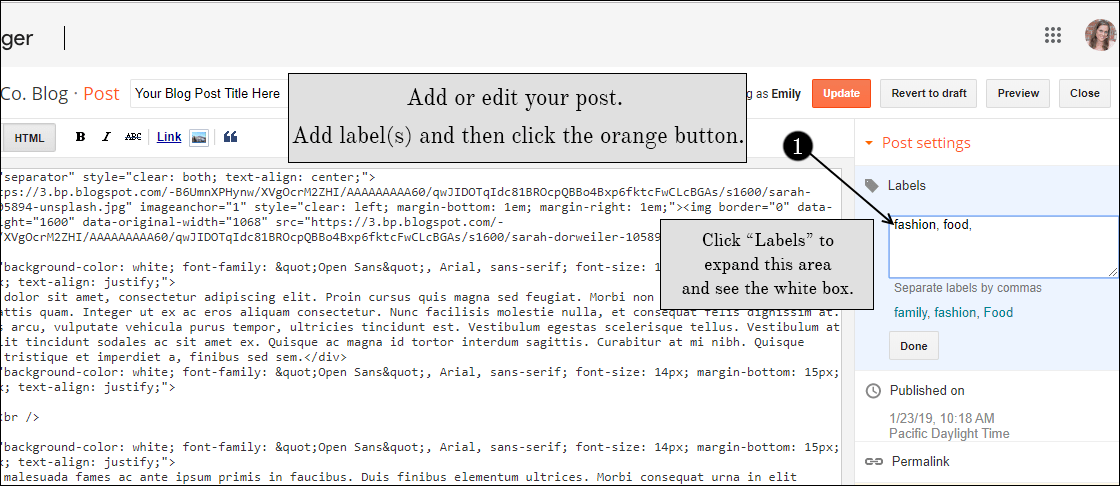
To add this label(category) to your drop down menu you will need to grab the full url. So once you update or publish head back to your “posts” dashboard and under the post you edited or created click “view”. Scroll down until you see “Labels” click on the label you want to use and grab the url.



Now re-visit your dashboard, navigate to your “layout” page and click “edit” under “Pages” . If you do not have the “Pages” widget that means you have not set up your main menu yet. You must set up your main menu first – see this post.

Now you will click “Add external link:

A box will pop up. This is where you will enter the name of you new drop down menu tab and the url. You will paste the url you just copied OR whatever other url you would like to use if you are not using labels (categories).
Be sure to add an underscore before the title as shown below.

Now you can drag that drop down tab under any main level navigation tab. The main tabs have no underscore and the drop downs have to have an underscore _
If you messed up at all just click the x button to delete and start again with “Add external link”.

ONCE YOU ARE DONE CLICK THE ORANGE SAVE BUTTON.
Now when you view your blog you should see an arrow where you have placed your drop downs hover over it and your drop down tabs should be there.
